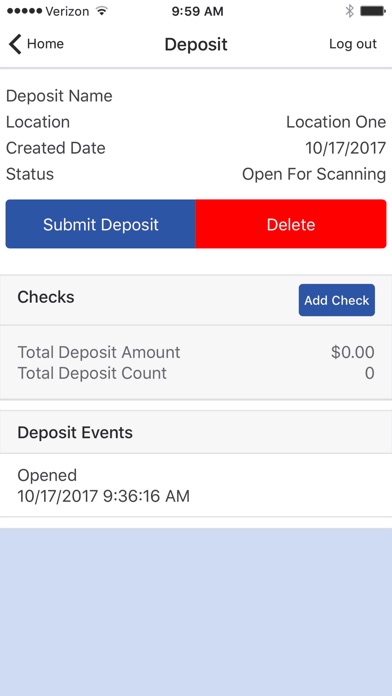SBofKC Business Mobile Deposit
SBKC Business Mobile Deposit
Making a deposit into your Summit Bank of Kansas City business checking account from your phone is as easy as taking a photo of your checks. It’s a quick and easy way to make Mobile Deposits by following these steps:
• Endorse the check as payee after adding the restricted endorsement “For Mobile Deposit Only”
• Lay the check on a flat surface and take the picture from directly above
• Make sure the entire check is in focus and in the frame
• After submitting the check through Mobile Banking, keep the original for at least 45 days.
• Shred the original check.
In order to use this feature, your business must enroll in the SBKC Remote Mobile Deposit Program. Please contact us to learn what you need to do to enroll!